|
|
|
IBM introduced UIM as the following
Using the user interface manager (UIM) can improve user and application programmer productivity. The UIM controls the panel’s appearance and assures consistency with panels developed by IBM. This gives an application a consistent user interface which increases user productivity. Application programmer productivity is increased by using the UIM to create panels. The application programmer can describe the contents of a panel without specifying all the details. The format of the panel’s elements is handled automatically by the UIM. Using the UIM language tags allows the application programmer to ′′link′′ an option number or function key to a specific command or program. Then, when a user selects an option or presses a function key, the UIM automatically handles running the command or program. The UIM also handles scrolling through a multiple-page panel. The Major Command Groups menu is an example of a multiple-page panel.
.* .* @file uu.pnlgrp .* .* panel group UU .* :pnlgrp. :class name=a20 basetype='char 20' . :eclass. :class name=u10 basetype='graphic 10 13488' width=20 . :eclass. :var name=title class=a20 . :var name=word class=u10 . :varrcd name=rt vars='title' . :varrcd name=rw vars='word' . :keyl name=klmain. :keyi key=f12 help='hlp' action='exit noset' .F12=byebye :keyi key=enter help='hlp' action=enter . :ekeyl. :panel name=pp title=title keyl=klmain help='hlp' enter='return 100' . :data depth=2 layout=1 . :datacol width=20. :datacol width='*'. :datai var=word help='hlp' usage=out .yuyu :edata. :epanel. :help name='hlp'. What can I help? :ehelp. :epnlgrp. .* eof uu.pnlgrp
/* * * @file uu.emi * * Display panel-group LSBIN/UU */ entry i-main ext ; dcl dd apph char(8) auto ; dcl dd pnlgrp char(20) auto init("UU LSBIN") ; /* init emi-qusec */ cpynv emi-ec-bytes-in, emi-qusec-len ; /* open UIM display application */ cpybla apph, %uim-opnda( pnlgrp, /* panel-group name */ -1, /* application scope: program level */ 0, /* exit program interface */ 'N', /* do NOT show full screen help info */ emi-qusec /* error code */ ); /* set panel title */ %uim-putv( apph, /* application handle returned by %uim-opnda */ title, /* program variable */ 20, /* length of program variable */ "RT", /* variable record name */ emi-qusec /* error code */ ); dcl dd word char(20) auto ; /* set panel UIM variable WORD */ cpybrep word, x'00' ; cpybla word, x'4F60597D' ; /* UCS-2 chinese string: '你好' */ %uim-putv(apph, word, 20, "RW", emi-qusec); /* display panel IDXATTR */ %uim-dspp( apph, /* application handle */ "PP", /* panel name */ 'Y', /* redisplay option */ emi-qusec /* error code */ ); /* close UIM application */ %uim-cloa(apph, 'M', emi-qusec); brk "RTN" ; rtx * ; /include qusec.emi ; pend ; /* eof - uu.emi */
CRTPNLGRP PNLGRP(LSBIN) SRCMBR(LS2008/JULY) MBR(UU) REPLACE(*YES)
> CHDIR DIR('my-working-directory')
Current directory changed.
> MIC PGM(LSBIN/UU)
SRCPATH('uu.emi')
OPTION(*REPLACE)
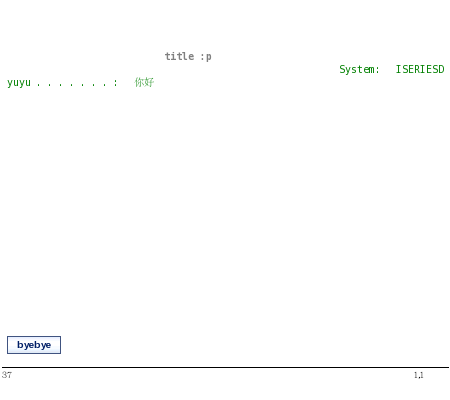
Sources of the DSPIDXD command is another simple example of EMI's UIM builtins.
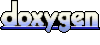 1.5.9
1.5.9